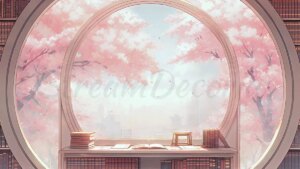Animated Stream Backgrounds
Discover our exclusive range of Animated Stream Backgrounds, perfect for adding dynamic visuals to your live streams. Whether you’re streaming on Twitch, YouTube, or any other platform, these high-quality animated backgrounds bring your content to life. Ideal for both streamers and VTubers, our backgrounds are designed to match a variety of themes and styles. Enhance your stream’s appearance and captivate your audience with visually stunning backgrounds that set you apart.
Showing all 21 results
-
Dreamy Vtuber Background – Cute Bedroom with Starry Sky
-
Cozy Treehouse Living Room – Vtuber Background
-
Cozy Sakura Study Room – Vtuber Background
-
Cute Bedroom with Dreamy Sky – Vtuber Background
-
Futuristic Sakura Suite – Pink Vtuber Background
-
Spaceship Neon Bedroom Vtuber Background
-
Dreamy Bedroom with Crescent Moon – Blue Vtuber Background
-
Path to Spooky Castle – Halloween Vtuber Background
-
Cozy Vtuber Bedroom – Vtuber Background
-
Cozy Vtuber Room with an Autumn View
-
Japanese Room with Mountain View – Aesthetic Vtuber Background
-
Sunny Attic Interior – Rustic Vtuber Background
-
Cozy Library Room With Snowy Forest – Winter Vtuber Background
-
Vintage Library on a Rainy Day – Red Vtuber Background
-
Cozy Nook with a Mountain View – Windy Spring Vtuber Background
-
Sunny Pink Kitchen – Cute Vtuber Background
-
Neon Bar On Rainy Night – Dark Vtuber Background
-
Blue Vtuber Background – Vtuber Room in Spaceship
-
Cherry Blossom Park At Night Vtuber Background
-
Romantic Candlelit Dinner – Valentine’s Day Vtuber Background
-
Christmas Vtuber Background – Cozy Nook with Gifts
FAQ
1. What are Animated Stream Backgrounds?
Animated Stream Backgrounds are designed to enhance the look and feel of your live streams. These backgrounds are seamlessly looped videos that create an engaging and professional atmosphere for your content. Whether you’re a streamer or a VTuber, these anime backgrounds can be paired with other stream designs and stream overlays to create a cohesive and visually appealing streaming environment. They are particularly useful for VTubers who want to place their virtual character in a lively, animated world, making the stream more immersive and vibrant for viewers.
2. How do I install Animated Backgrounds?
Installing Animated Stream Backgrounds on your streaming platform is a straightforward process. After purchasing and downloading the background, you’ll receive an MP4 video file. To use it in your stream, follow these general steps:
For OBS Studio:
-
- Open OBS and navigate to the “Sources” panel.
- Click the “+” button and select “Media Source.”
- Browse to the downloaded MP4 file and make sure the “Loop” option is checked so the animation runs continuously during your stream.
- Adjust the position and size as needed.
For Streamlabs:
- In the “Sources” section, add a new “Media File” source.
- Locate your Animated Stream Background file and import it.
- Ensure the loop option is enabled for seamless playback.
For VTuber Software:
- Most VTuber software allows for custom backgrounds. Import the Animated Stream Background file as your virtual backdrop, and position your VTuber character in front of it for a lively, animated scene.
For Zoom or Other Video Conferencing Tools:
- Set the MP4 file as your virtual background through the video settings. This works similarly to using a static background but adds a dynamic element to your video feed.
Each platform may have slightly different steps, but these general instructions should help you get started. If you have specific needs or run into issues, refer to the included PDF guide that offers detailed instructions for various platforms.
3. Are these backgrounds compatible with all streaming software?
Our Stream Backgrounds are designed to be versatile and work with most popular streaming software. They are compatible with major platforms such as OBS Studio, Streamlabs, and XSplit. You can also use them with VTuber software and integrate them into video conferencing tools like Zoom.
However, compatibility might vary slightly depending on the specific version or configuration of the software you are using. If you encounter any issues or need guidance on a particular platform, the included PDF guide provides detailed instructions and troubleshooting tips to help you get the most out of your animated backgrounds.
4. What file formats are the Animated Stream Backgrounds available in?
Our Animated Stream Backgrounds are provided in MP4 format, which is widely compatible with most streaming and video software. The MP4 format ensures high-quality video with smooth playback, making it ideal for live streaming and virtual backgrounds.
In addition to the MP4 file, you will also receive a PNG screenshot of the animated scene. This static image can be used as an alternative stream background or for other purposes where an animated background isn’t necessary. If you have any specific format requirements or need additional support, feel free to consult the included PDF guide for further details.